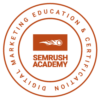If a page’s content is shorter than the height of the browser, the page may display a big, undesirable gap between the bottom of the viewport and the footer. In the markup, add a new <div> that wraps the header and main container elements.
<div class="wrap">
<div class="main-header">
<div class="container">
…
</div>
</div>
<div class="container">
…
</div>
</div> <!-- /.wrap -->Use calc() to write a mathematical expression that will subtract the footer height from the viewport’s total height.
.wrap {
min-height: calc(100vh - 89px);
}