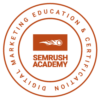This is the code that is placed in the Call To Action field. Make sure HTML is selected.
<style>
.video-overlay {
font-family: "Helvetica Neue",Helvetica,Arial,sans-serif;
bottom: 0;
left: 0;
padding: 15px;
position: absolute;
right: 0;
top: 0;
}
.video-overlay .video-message {
left: 0;
margin: -75px 0 0;
position: absolute;
right: 0;
text-align: center;
top: 50%;
}
.video-overlay .hint{
font-size: 14px;
margin: 0;
color: #999999 !important;
font-weight: normal !important;
}
.video-overlay h3 {
color: #FFFFFF;
font-size: 30px;
margin-bottom: 15px;
margin-top:5px;
font-weight: bold;
letter-spacing: -0.03em;
line-height: 1.2;
}
.button {
background: #4090BA;
border: medium none;
border-radius: 4px 4px 4px 4px;
color: #FFFFFF !important;
cursor: pointer;
display: inline-block;
font-family: "Helvetica Neue",Helvetica,Arial,sans-serif;
font-size: 14px !important;
font-weight: bold;
line-height: 1 !important;
padding: 13px 15px;
vertical-align: middle;
white-space: nowrap;
}
.button-green {
background-color: #82B964;
}
a {
color: #4090BA;
cursor: pointer;
text-decoration: none;
}
.button-green:hover {
background: #74B152;
}
</style>
<div>
<div>
<p>Your next step is...</p>
<h3>PLACE THE TITLE OF THE NEXT VIDEO HERE</h3>
<a href="url" target="_parent">BUTTON TEXT</a>
</div>
<!-- to be sure - use absolute complete URLs -->
</div>