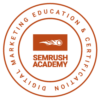If you are using Genesis framework and you want to add the Genesis Layout options to your Custom Post Types (which is something I needed to do when using WP Courseware), there’s two ways of doing it.
Add it to your theme functions.php file
Thanks to Brian Lis, here’s a little snippet that you can add to your functions file. You’ll need to know the name of your custom post type and include it in the code.
add_post_type_support( 'your_custom_post_type', 'genesis-layouts' );You should also be able to do the same thing to add Genesis SEO support (if you are wanting to use the built-in SEO features in Genesis).
add_post_type_support( 'your_custom_post_type', 'genesis-seo' );Edit the Custom Post Type
This can be done no matter what theme you are using. The only drawback that I see is that you have to be careful not to over-write your changes with any plugin updates. Personally, I prefer the above method when possible. But if you’re in a pinch, this will get the job done just fine.
You’ll have to find the php file where the CPT is registered, and then look for the “supports” array.
'supports'=> array('title', 'editor', 'author', 'thumbnail', 'excerpt', 'trackbacks', 'custom-fields', 'comments', 'page-attributes', 'genesis-seo','genesis-layouts'),