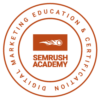If you happen to be developing a Directory Site with AppThemes Vantage as your base directory theme, it’s quite likely that you’ll want to add a Widget Area to your Listings pages.
The way I do this involves two basic code snippets, and requires that you are using a child theme.
First, you need to register a new sidebar. To do this, add the following code to your functions.php file.
//Register Sidebar
if (function_exists('register_sidebar')) {
register_sidebar(array(
'name'=> 'Vantage Listing',
'id' => 'vantage listing',
'description' => 'Single Listing Widget Area',
'before_widget' => '<div>', // '%1$s' adds a unique class for each widget area added
'after_widget' => '</div>',
'before_title' => '<h4>',
'after_title' => '</h4>'
)
);
}Next you need to add the newly registered sidebar/widget area to the single-listing.php (in your child theme).
<?php the_listing_files(); ?>//look for this line in the file
<div id="listing-widget">//begin code snippet to add
<?php if ( ! dynamic_sidebar('vantage listing')) : ?>
<h2>This will appear if there is no widget added to the area</h2>
<?php endif; ?></div>//end code snippet to add
<div id="listing-tabs">//this is also already in the single-listing.php fileNotice that I wrapped the widget area in the div class listing-widget. You will want to do the same so that you can target this widget area with CSS.