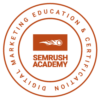Use this code to add a new widget area / sidebar.
//Register Sidebars
if (function_exists('register_sidebar')) {
register_sidebar(array(
'name'=> 'Sidebar 1',
'id' => 'sidebar 1',
'description' => 'This is a sidebar / widget area',
'before_widget' => '<div>', // '%1$s' adds a unique class for each widget area added
'after_widget' => '</div>',
'before_title' => '<h4>',
'after_title' => '</h4>'
)
);
}Use this code to add multiple new widget areas / sidebars. I prefer to use this in its own sidebar.php or widgets.php file, and then include that file in my main functions.php file.
//Register the sidebar
if ( function_exists ('register_sidebar')) {
register_sidebar(array(
'name' => 'Footer 1',
'id' => 'footer1',
'description' => 'This is the left footer widget',
'before_widget' => '<div>',
'after_widget' => '</div>',
'before_title' => '<h4>',
'after_title' => '</h4>'
)
);
}
if ( function_exists ('register_sidebar')) {
register_sidebar(array(
'name' => 'Footer 2',
'id' => 'footer2',
'description' => 'This is the middle footer widget',
'before_widget' => '<div>',
'after_widget' => '</div>',
'before_title' => '<h4>',
'after_title' => '</h4>'
)
);
}
if ( function_exists ('register_sidebar')) {
register_sidebar(array(
'name' => 'Footer 3',
'id' => 'footer3',
'description' => 'This is the right footer widget',
'before_widget' => '<div>',
'after_widget' => '</div>',
'before_title' => '<h4>',
'after_title' => '</h4>'
)
);
}To Place These Sidebars into Your Theme, you need to put this code inside your theme file. In this example, we are inserting widget areas into the footer.php.
<div id="footer">
<div>
<div>
<?php if ( ! dynamic_sidebar('footer1')) : ?>
<h2>This is Footer 1</h2>
<?php endif; ?>
</div>
<div>
<?php if ( ! dynamic_sidebar('footer2')) : ?>
<h2>This is Footer 2</h2>
<?php endif; ?>
</div>
<div>
<?php if ( ! dynamic_sidebar('footer3')) : ?>
<h2>This is Footer 3</h2>
<?php endif; ?>
</div>
</div>
</div>